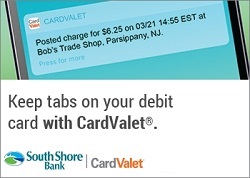Mobile Banking
With Mobile Banking, you can access your account information from any mobile phone with either text messaging or with Mobile Web access. You can even deposit checks with Mobile Deposit! Imagine the convenience of viewing account balances, recent transactions, depositing checks or transferring funds from your mobile phone. You can also use our convenient iPad® App, or Android Device App
You can even pay your bills from anywhere with mobile bill pay service, available to our online bill pay subscribers. Plus, you have the security of our Fraud Detection Services.
With Mobile Banking, you have a choice of accessing your account information three different ways:
Smart Phone App
- App is currently available on iPhone®, compatible iPod®, as well as Android Phones
- Mobile app rated 4.8 of 5 by Apple® App Store customers.
- Allows you to bank with the familiar ease and functionality of your iPhone or Android Phone
Mobile Web Banking*
- View real time account balances
- View transaction history
- Transfer funds between accounts
- Pay bills from your mobile phone
- Locate a nearby ATM
- Receive text Account Alerts (standard text rates apply)
- Mobile web access is required
Text Banking*
- View real time account balances
- View recent transaction history
- Receive text account alerts
- You don't need Internet access on your phone
- Standard text rates apply
- Reply HELP to 48179 for help. Reply STOP to 48179 to cancel.
Safe and Secure
Mobile Banking delivers the highest level of security. A personal password and phone activation code helps to ensure your information is fully protected.
How to Enroll
Mobile Banking is a service for anyone currently enrolled for our Online Banking service.
Get the App For Your iPhone or Android Device at:
To Enable Text Banking or Mobile Web Banking
- Go to your Profile in Online Banking
- Scroll down to Mobile Banking and click on Manage Device.
- Click "Add a Device" and follow instructions to add your additional services
- A text message will be sent to your mobile device with instructions from the service
It’s that easy!
Not an Online Banking Customer? Enroll Today
Have questions? Need more information?
Check out our FAQs or contact a Personal Banking Advisor today by calling (781) 682-3715 or you can email us at cic at southshorebank dot com
*Message and data rates may apply.
Please note, the South Shore Bank App is only available at the iPhone App Store or Android Google Play Store.